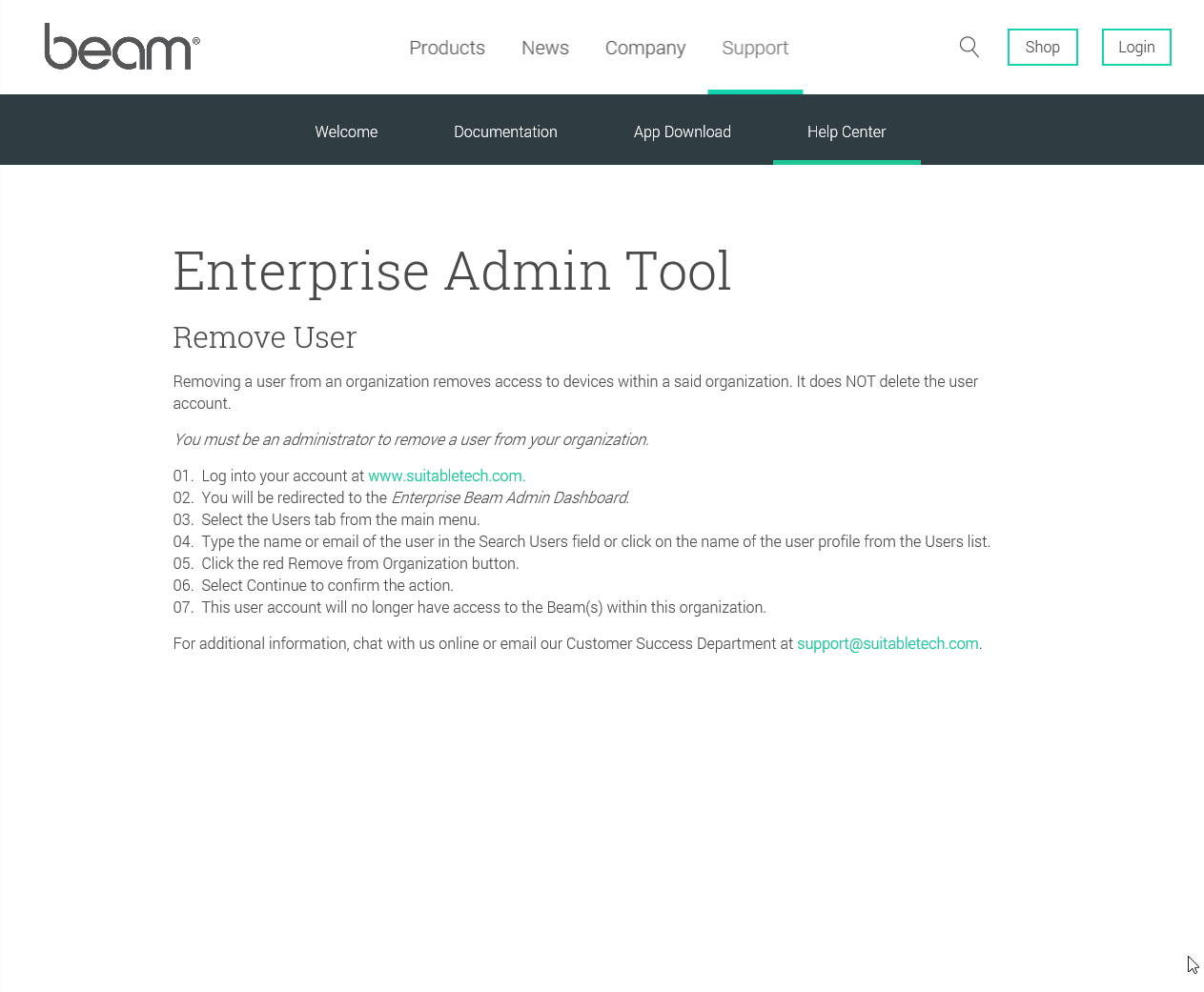Remove User
Removing a user from an organization removes access to devices within a said organization. It does NOT delete the user account.
You must be an administrator to remove a user from your organization.
- Log into Your Account.
- You will be redirected to the Enterprise Beam Admin Dashboard.
- Select the Users tab from the main menu.
- Type the name or email of the user in the Search Users field or click on the name of the user profile from the Users list.
- Click the red "Remove from Organization" button.
- Select Continue to confirm the action.
- This user account will no longer have access to the Beam(s) within this organization.