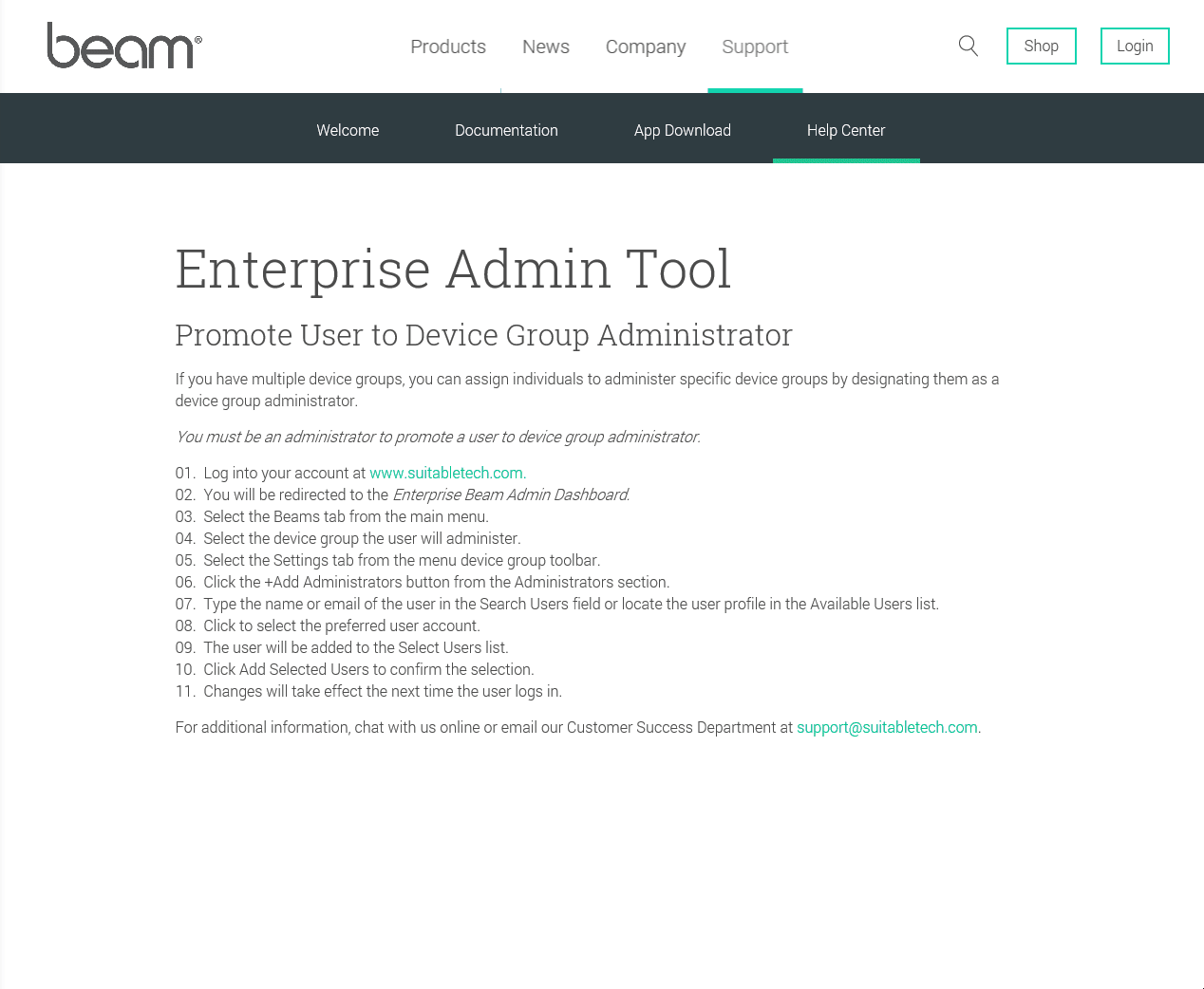Promote User to Device Group Administrator
If you have multiple device groups, you can assign individuals to administer specific device groups by designating them as a device group administrator.
You must be an administrator to promote a user to device group administrator.
- Log into Your Account.
- You will be redirected to the Enterprise Beam Admin Dashboard.
- Select the Beams tab from the main menu.
- Select the device group the user will administer.
- Select the Settings tab from the menu device group toolbar.
- Click the +Add Administrators button from the Administrators section.
- Type the name or email of the user in the Search Users field or locate the user profile in the Available Users list.
- Click to select the preferred user account.
- The user will be added to the Select Users list.
- Click Add Selected Users to confirm the selection.
- Changes will take effect the next time the user logs in.