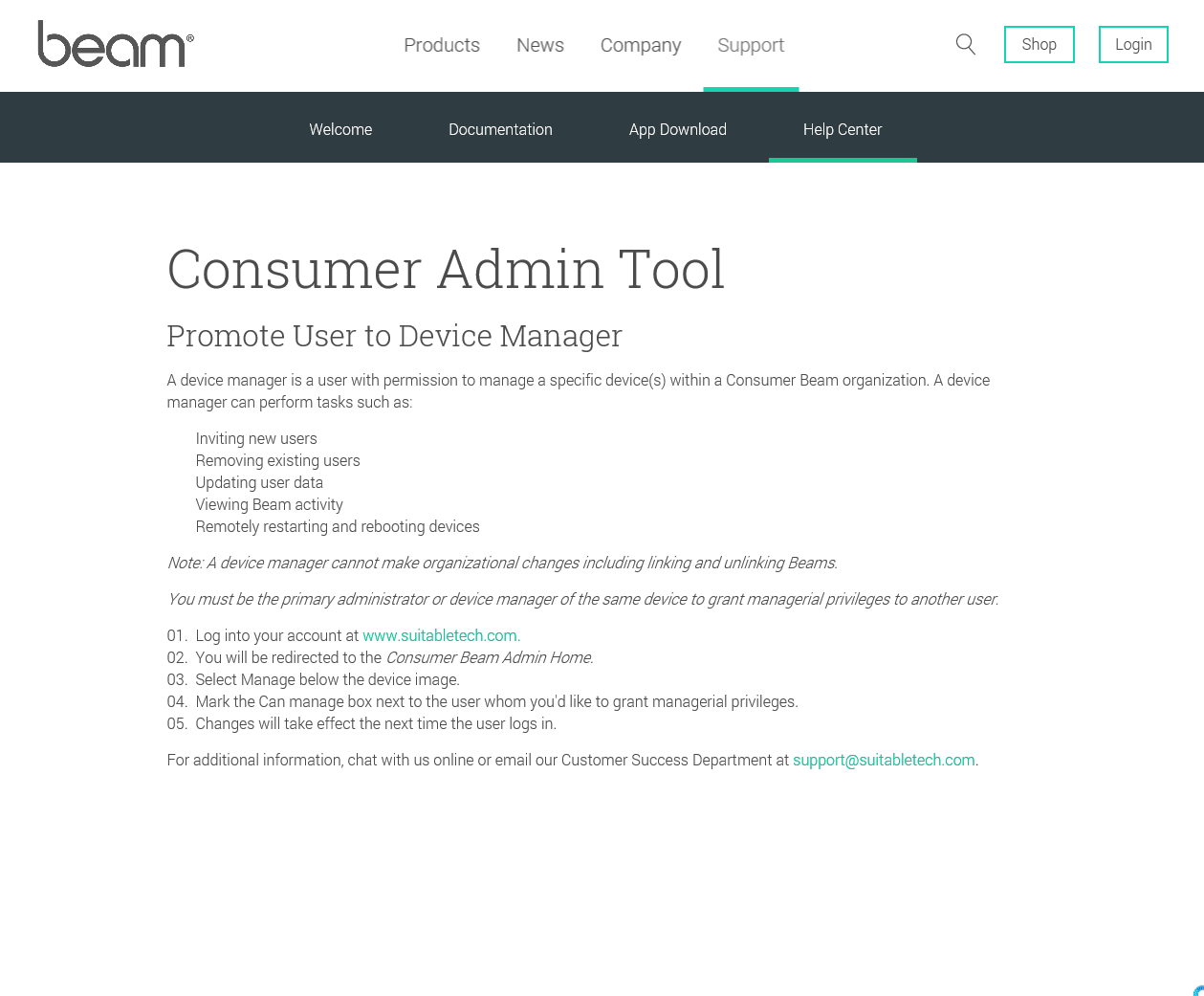Promote User to Device Manager
You must be the primary administrator or device manager of the same device to grant managerial privileges to another user.
- Log into Your Account.
- You will be redirected to the Consumer Beam Admin Home.
- Select Manage below the device image.
- Mark the Can manage box next to the user whom you'd like to grant managerial privileges.
- Changes will take effect the next time the user logs in.
Learn more about the differences between Primary Administrator vs. Device Manager.