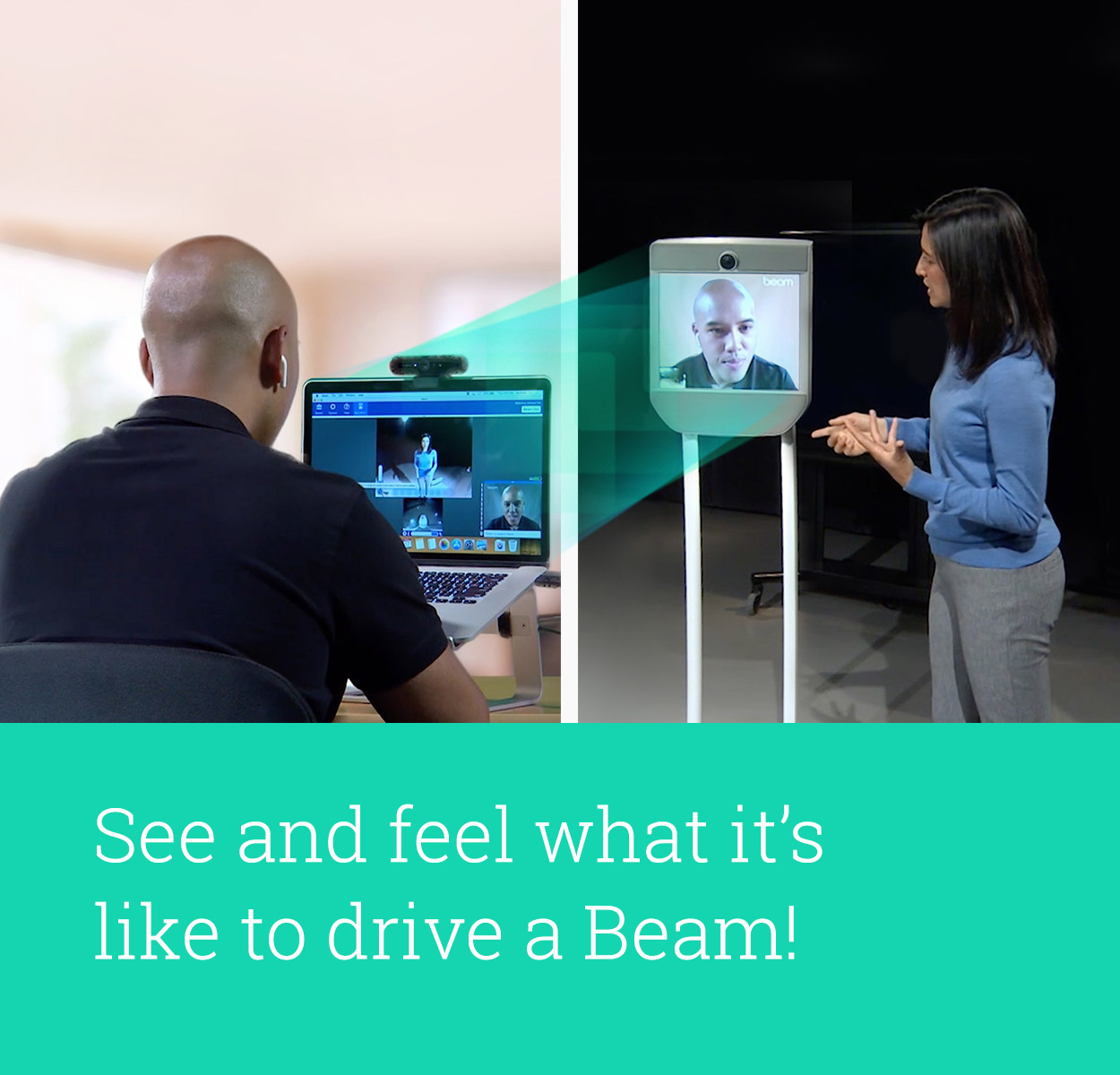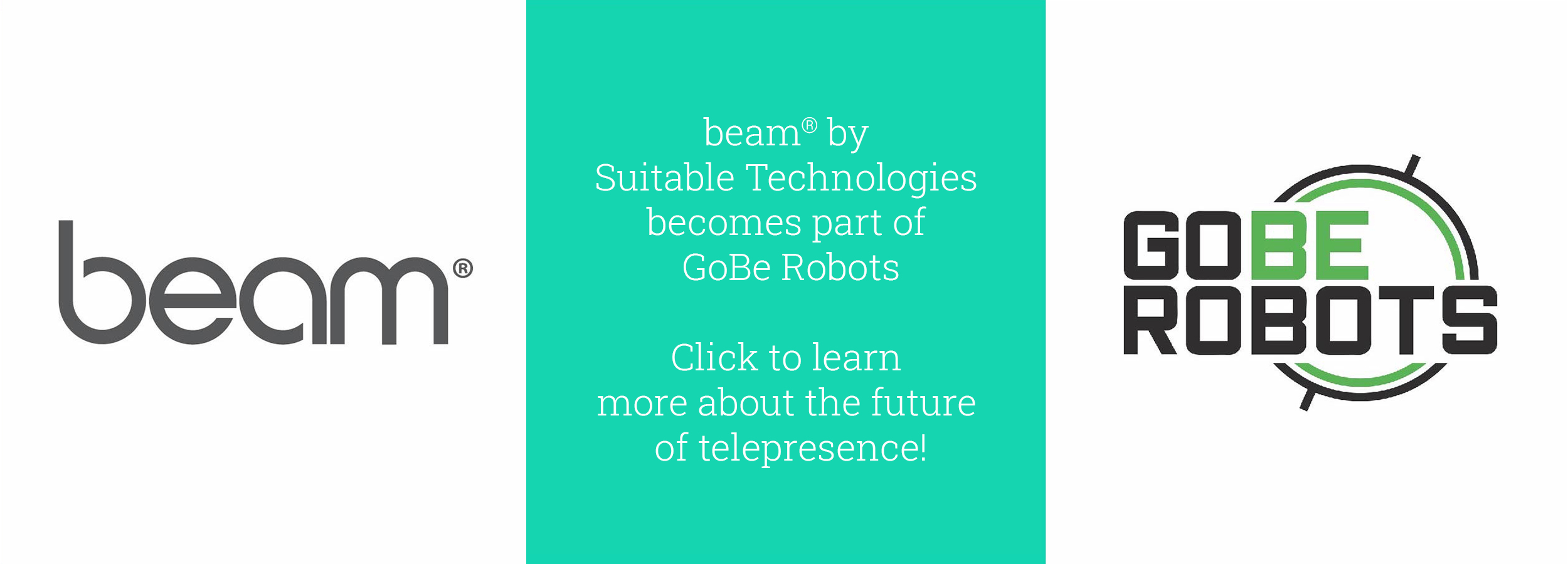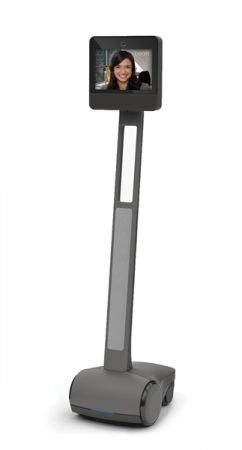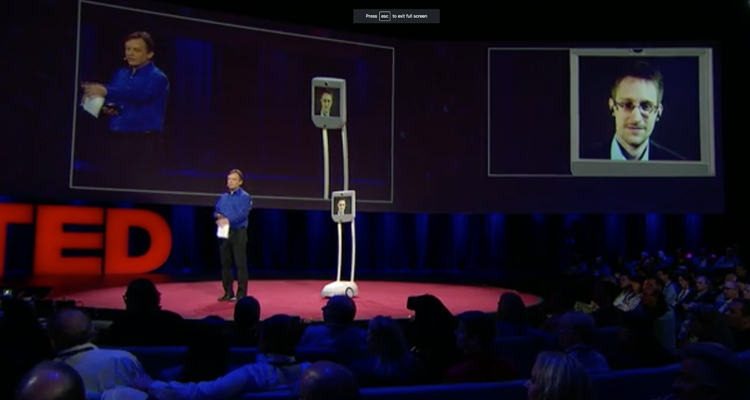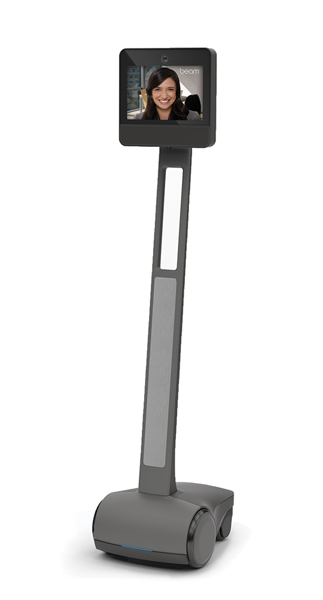Your Beam can be your best office tool at work and best buddy home. Like many other tools we use day in and day out, however, sometimes it’s easy to forget about care and maintenance.
A little TLC goes a long way. The following tips will help you to maximize your Beam’s effectiveness and efficiency -- and keep it looking good over time, too!
1 - Boost Your Bandwidth
In many ways, we’re all at the mercy of our internet connections. Beyond making sure you have the most up-to-date service and set-up, you can be smart about maximizing your Beam’s bandwidth.
For example, Greg Samuels, CEO of IT consulting firm Solvaria, has this recommendation:
“One of the biggest things we have found useful is the ability to adjust video quality to use less bandwidth. Recently, I had a day-long meeting, so I dropped down my resolution on the video feed to medium and that was a tremendous help in keeping me connected for a longer period of time.”
2 - Unclutter Your Users
When setting up users, make sure you use the “temporary access” option for people that are only getting brief access to your Beam -- those users are automatically deleted once the timeframe you indicate at setup ends.
Otherwise, take a periodic inventory of authorized users. If someone has left your company or otherwise no longer needs access, simply delete the user from your Beam Manager Dashboard to keep your users tidy.
3 - EmPOWER your Beam
While your Beam can easily excel through an eight-hour work day, like all of us, it needs a break to recharge at the end of a busy day.
As Jeani Vance, CIO of the branding company Prophet, which relies on their Beams for remote teams connection and collaboration points out, “As fun as it is, it’s not a toy. Our biggest challenge is getting everyone to park it on the charger when they’re done with it. The majority of people will "park" it, but we have some who will leave it in the room when they’re finished. We’ve been consistent with reminding people how important it is to dock it, so the Beam is charged and ready for the next user.”
Enhanced versions of the Beam allow you to set it to send notifications if it’s left off its charger after use - be sure use that feature for best results.
Usually “at your desk” or otherwise relatively stationary for a period of time? In that case keep your Beam docked - all audio and visual functions work perfectly fine when Beam is charging.
4 - It Might Be Business, But Make it Personal
When it comes to treating your Beam like a member of the family, giving it a name goes a surprisingly long way.
While some just add a “bot” on the end of the name (especially adorable in the case of James and Claire Scott’s family, whose children call them “Mommybot” and “Daddybot” when they can’t be there for bedtime rituals), others go for classic robot names like “HAL.”
And the name we hear often is… Sheldon, inspired by The Big Bang Theory.
5 - Safety First!
In a move that’s equal parts etiquette and Beam-preserving, when piloting around, be aware of your speed and the obstacles that are in your path.
This means making sure you don’t clip chairs or bump into items on tables as you go by. When rolling over uneven flooring, use the boost feature (available on enhanced and higher-level Beams) to give you the extra push to stay extra safe.
Your Beam helps you take care of business; isn’t it time you took better care of your Beam?